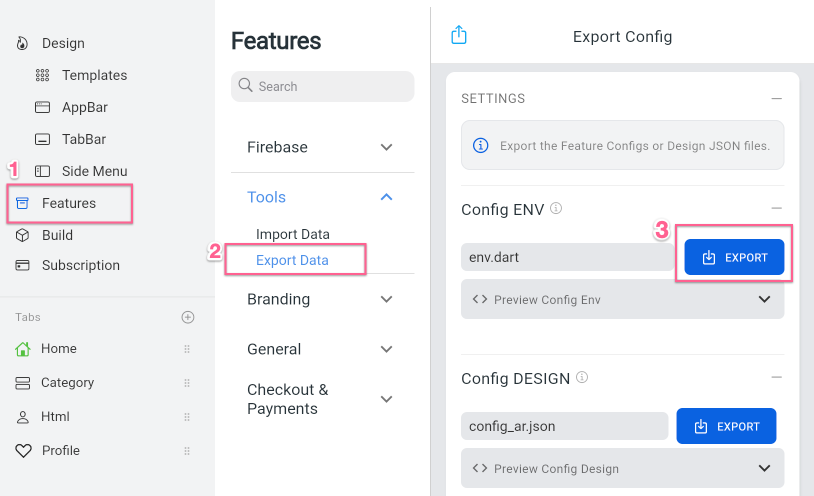Export
After designing your app, sometimes you would like to export the change to save on your local. To do that, you can use the Export feature.
It is also useful for updating App’s Design without re-publishing to App Stores.
- To save the Design to your local, let’s export the
.jsonfiles:
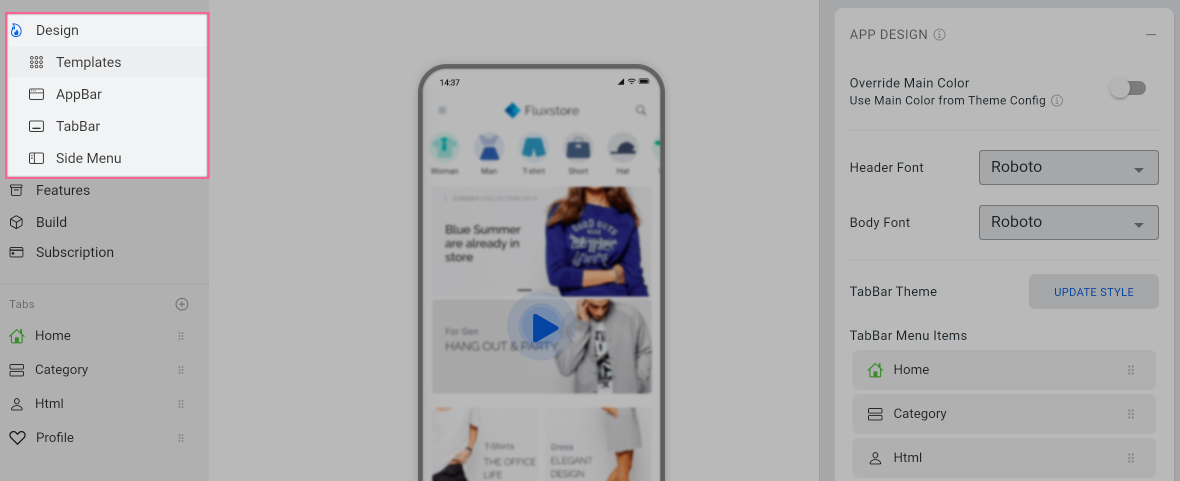
- To save the Features Configuration to your local, export the env.dart file:
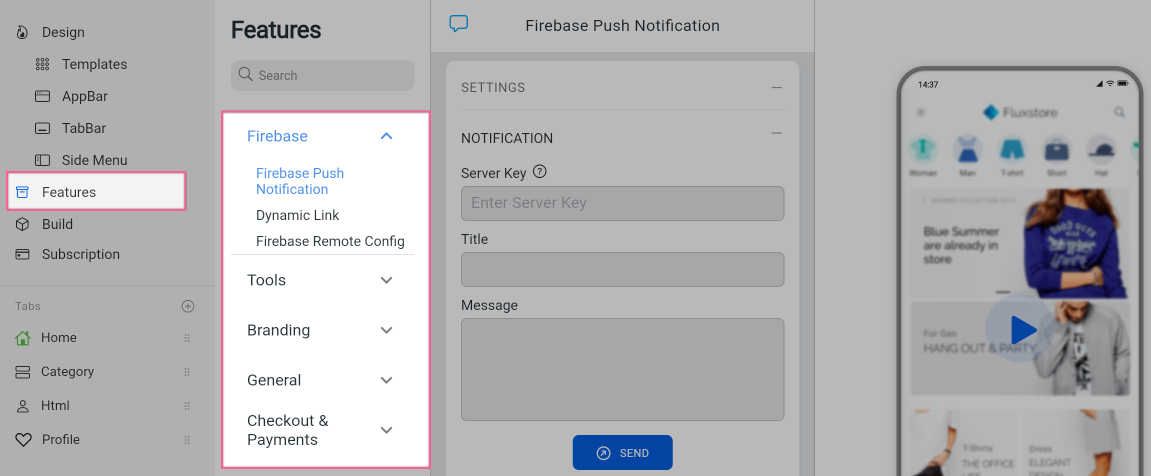
1. Export .json files
config_en.json file is the customized Design/UI in English.
Steps: Select Features > Export Data > input name to Config DESIGN textbox as below:
- input
config_en.jsonstring → to export English design - input
config_ar.jsonstring → to export Arabic design - Follow this guide
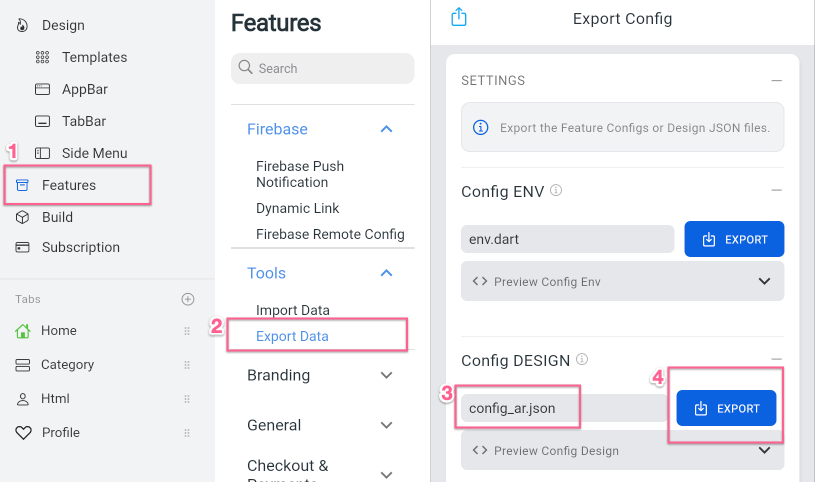
Click EXPORT and save to your local.
Note: If you want to view the design in Arabic (or other languages), click one language to set it as the default language, click UPDATE.
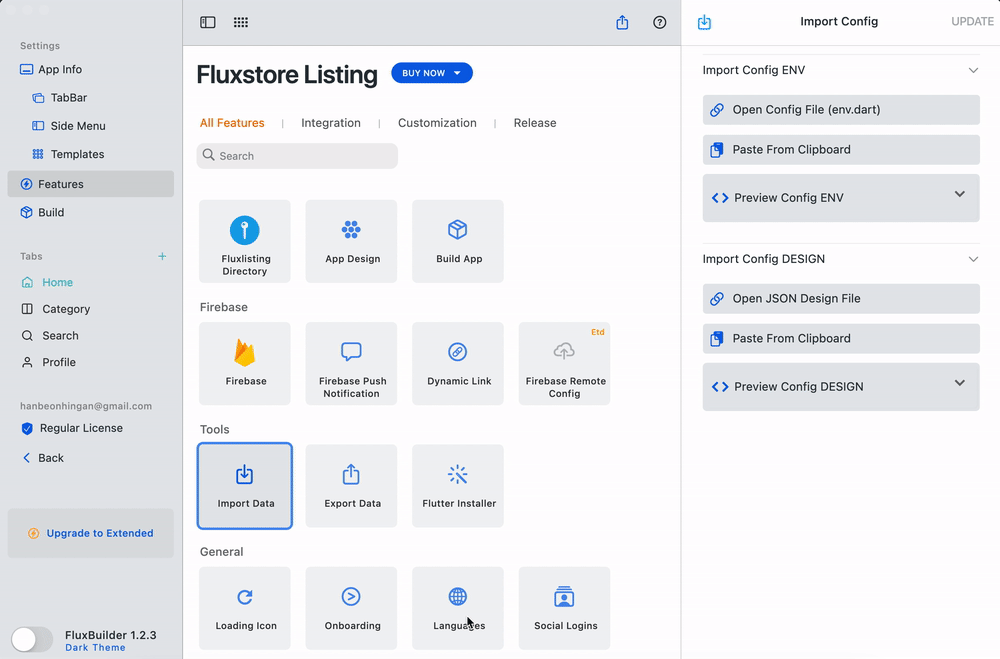
2. Export .dart file
env.dart file is the customized Features. Click Features > Export Data > EXPORT in the Config ENV part and save to your local.