Google Maps
This guide shows you the basic way to configure Google API Key. Then you can use your Google API Key for Auto-Fill Address from Map.
Google Map Address is the Address Filling feature via Google Map:
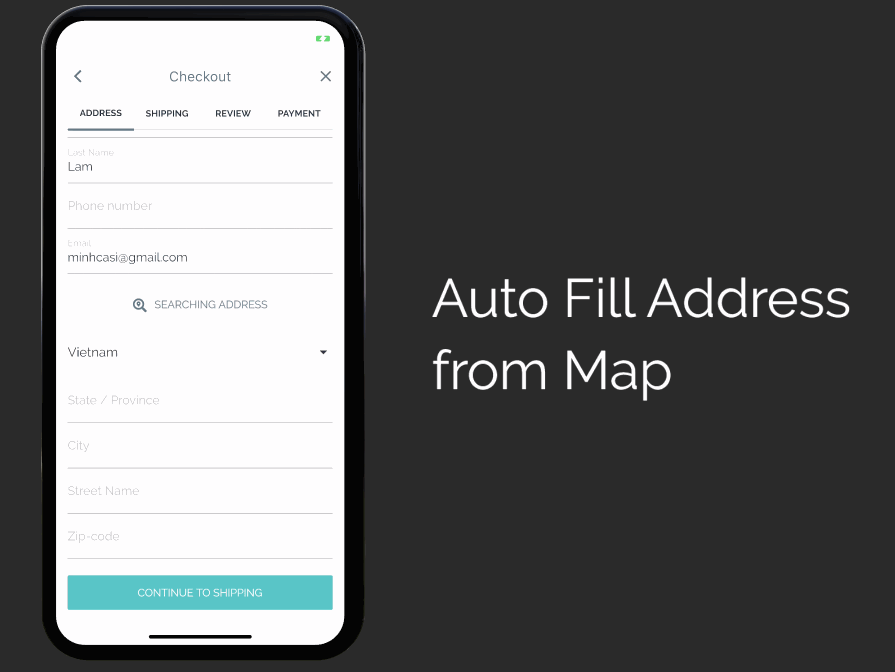
Step 1: Create Google API Key
1. Video guide
2. Manual Guide
If you have not got an API key yet, get an API key at https://cloud.google.com/maps-platform/ > select "Get Started" > follow the guided steps from the video above.
3. Important to do
You need to enable Billing on the Google Cloud Project at https://console.cloud.google.com/project/_/billing/enable to use the Maps feature. Learn more at https://developers.google.com/maps/gmp-get-started - If the map does not display, it's because of your billing.
You need
enableMaps Static API: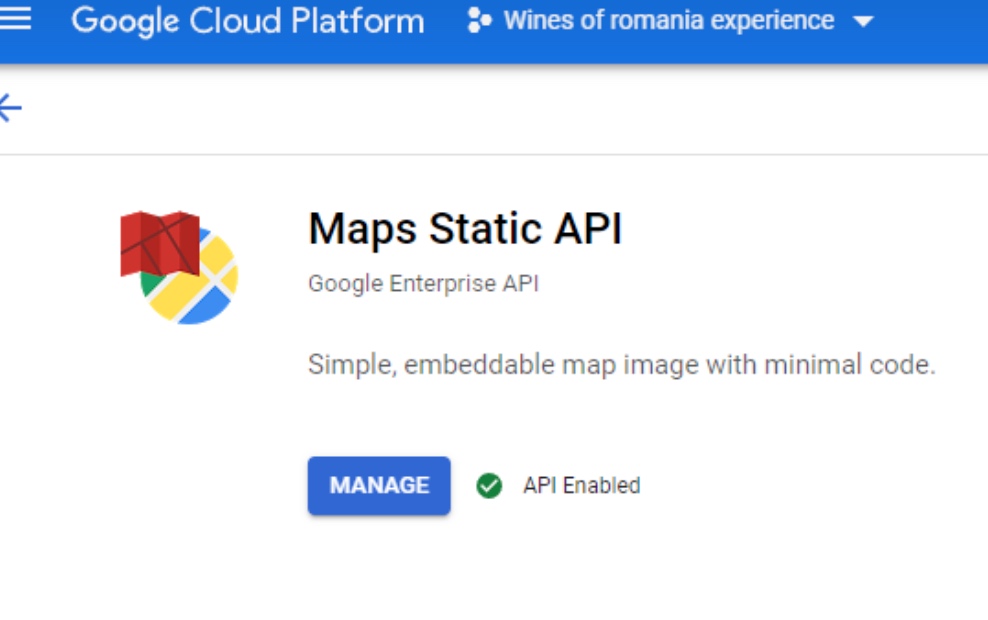
To protect your keys, log in to https://console.cloud.google.com/apis/credentials/key and manage the restrictions per-app bundle id:
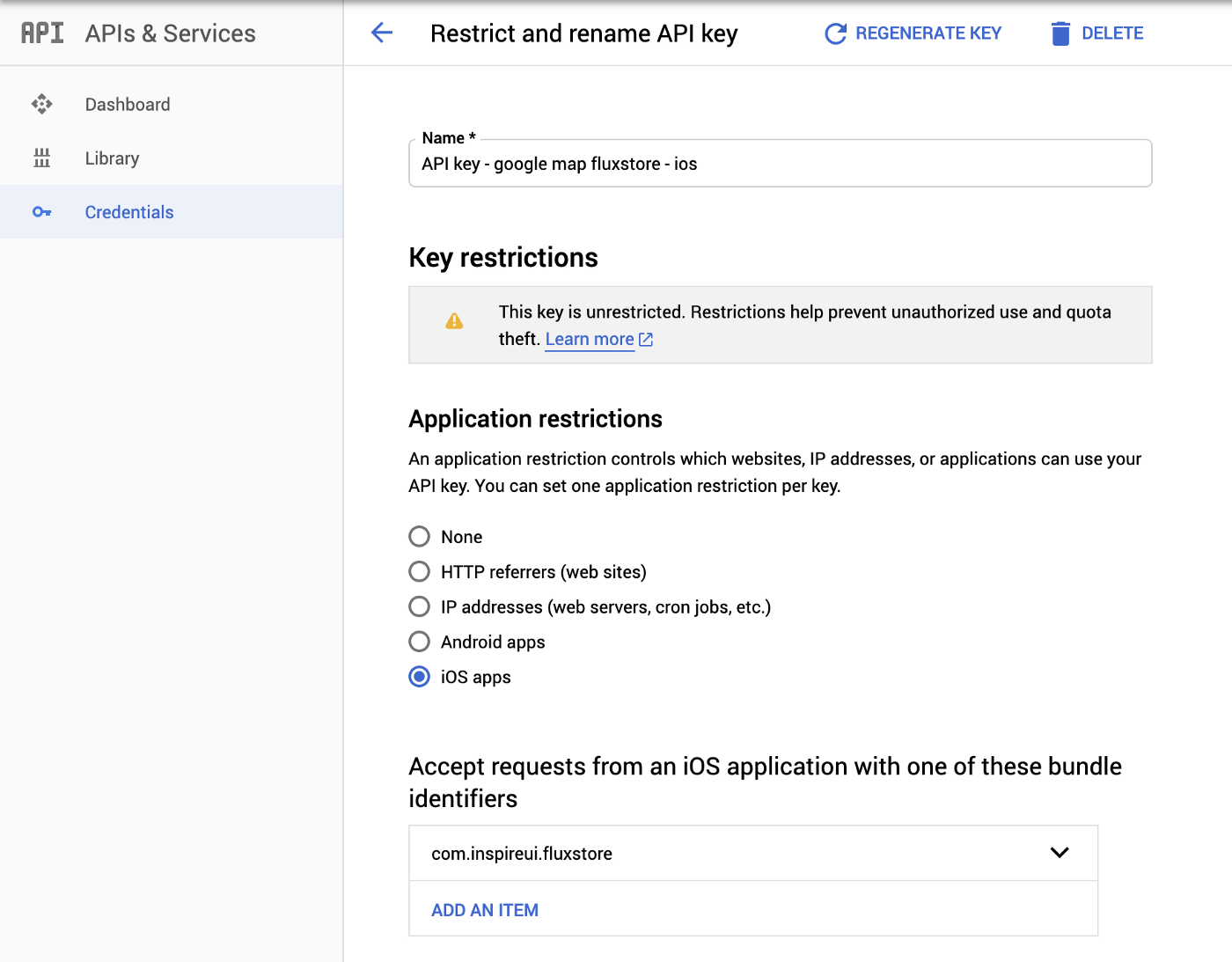
Step 2: edit on Builder
